A virtual assistant to integrate into your website, designed to answer your visitors' questions
Mister Bot appears as a discreet icon in a corner of your website that, once opened, starts a chat conversation with a virtual assistant available 24/7, ready to answer all questions from your website visitors.
Main Features
• Communicates in any language
• Knows all content present on your website
• Can be customized with specific question/answer pairs
• Based on Google's advanced Gemini model
• Follows an instruction document that defines its behavior, policies, and fundamental guidelines
• Has short-term memory to maintain conversation context with users
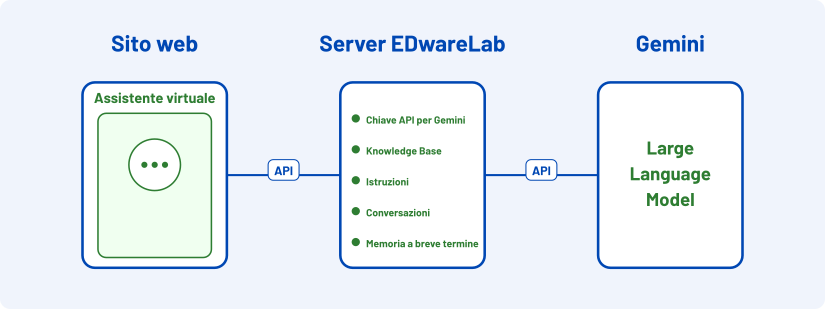
Main Benefits
- 24/7 Support: Immediate responses to customer questions, anytime
- Direct Connection: Facilitates email contact between customers and website owner
- Personalized Knowledge: Based on documents you provide to ensure accurate and relevant responses
- Cutting-edge Technology: Powered by Google's Gemini language model
- Easy Integration: Simple and fast implementation on your website
Always ready to respond to your customers
Always available to respond to your visitors' curiosities 24 hours a day, 7 days a week
Can also be integrated on WordPress
There is also a version of Misterbot designed as a WordPress plugin
Increases the possibility of new contacts
Compared to a website without a virtual assistant, you can observe an increase in the possibility of acquiring new customers
Free for an evaluation period
Without commitment, there's a 30-day period for evaluation and refinement, then you can decide whether to purchase the product or not
Practical product details to know
How to get started
By providing the URL of your website and an email address, you can start a test period where Mister Bot is accessible only to the website owner. The collaboration between the website owner and EDwareLab will be fundamental to give Mister Bot character, behavioral policies, and a precise knowledge base. This test phase can last 15-30 days. After this phase, you can install Mister Bot on the owner's website.
What happens after the test phase
When the chatbot is ready to dialogue with users, two steps will be necessary:
1) obtain your own key for Gemini APIs
2) install the part that involves the graphical interface and data exchange with the EdwareLab server
These operations may require creating a new Google Account and sharing your ftp or ssh account to integrate code into your site.
Following these two operations, the chatbot will be online on your site, ready to help visitors.
Important note to consider
Mister Bot is an application based on a service that is not under our control (Gemini). It may happen that a policy change from Google creates a temporary service disruption for the technical time necessary for a new adaptation. In this case, the user will get a response from the chatbot that the system is being updated. The currently adopted model has the following reference: "gemini-1.5-flash-001".
Note on user privacy
User conversations with the chatbot are stored on the EDwareLab server for a maximum of 48 hours for technical reasons: they serve as short-term memory for the conversation and allow for coherent responses based on previous questions and answers. Without them, the chatbot would respond without considering what was said previously, as if it were the first time it had to give a response to the user.
Conversations will be accessible to the website owner for two reasons:
1. try to improve the chatbot's responses by verifying those given
2. try to better understand what the customer is looking for and what their doubts are